QuickBooks accounting software
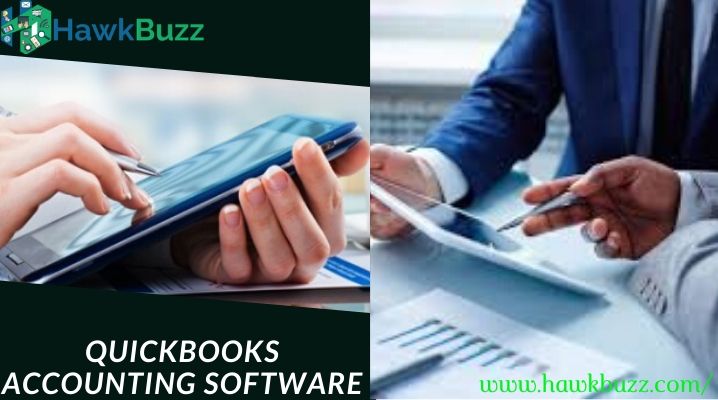
QuickBooks is an accounting software launched by Intuit in 2002, got 74% of the USA market by Sep 2005. And also, managed to have 94.2% of the market by 2008. Meanwhile, Intuit upgraded the software with several improvements like smart search and improved viewing of report filters, etc in 2017. This software has been designed for small, medium-sized businesses. It’s a cloud-based version that accepts business payments, manages and pays bills and payroll functions.
This software is having its global market in Canada, Uk, Irland, Australia, and the USA. And 4.5+ million businessmen are using QuickBook around the world. This sounds amazing but yes QuickBooks provide accessibility to your books from a laptop, computer, smartphone or tablet at the time of requirement. Help the company by letting the accountant or colleague work online with the company’s data. And calculate your money movement at any time while synced all data automatically.
Save Time For Business by Quickbooks Smart Features
One of the biggest deals in business is having sound and proper entered data. Though being time taking and risky procedure but can be taken care of it through Quickbooks especially for the transaction. It eases the business and saves time to run business in a better way. By learning expenses and categorizing the transactions it helps you a lot. One of the easiest ways to approach is to go through the mobile device QuickBooks app. The app helps in receiving payments, email invoices and a lot more only by few clicks from anywhere.
QuickBooks Web-based Features
QuickBooks several web-based features integrated like:
- Remote access capabilities up to 5 users can have concurrent remote access from any web browser.
- Remote payroll assistance is managing outflow and inflow of the business through the desktop.
- Online banking and reconciliation happen that while entering data to QuickBook. There is a chance that some entry may miss which can be caught by the software. But can be reconciled in QuickBank Online easily.
- Mapping features through integration with Google Maps is to avoid duplicity during invoice synchronization.
- Providing powerful invoices and save taxes with the help of Quickbooks. With this feature, online professional invoices can send to clients who have customized invoice templates according to the branding of the company. And also can mail to the client which comes under the invoice feature with the ability to check whether client check the invoice or not. Plus to send a reminder for overdue of their payments.
In its 2008 version company added import from excel sheets with additional time tracking of the employee, pre-authorization for the online funds and new Help functions. QuickBooks has its own online version which is accessible through IOS and Android with the most online accounting platform subscriber.
QuickBooks version and pricing for 2020
New QuickBooks 2020 is coming with new features for its new version of 2020 which prominent desire of time-saving for its customer that includes;
- Automate payment reminders are for the customer to know when they have invoices that have to do their payment.
- Combine multiple emails its includes option format that lets users multiple attach the invoice emails to their same customers.
- Get the track of all bills in one place by connecting your bank and credit cards to your QuickBooks you can have a track on all your detailed transactions.
And other features are one-click access to the most usable features and customize financial statements, letters, and documents.
Pricing
Price of the Quickbooks products varies to the type of product to chose and the monthly subscription which contains automatic data back up, support and upgrades.
QB Products
- QuickBooks Online: that’s the cloud base and dose, not require any software installation. There are three subscriptions of the product is available which are Simple start, Essential and Plus.
- QuickBooks Desktop with the three versions of Pro, Premier, and Enterprise which require installation of software.
- QuickBooks Self-Employed this is a cloud-based version without any installation requirement, sounds ideal for real staters and freelancers. Easily approachable from any computer connected to the internet along with provided login ID. it has unique data that the last two products were not having it which is transferring data to Turbo Tax and track the expenses.
- QuickBooks Mac is a desktop version for those who use Mac which is similar to QuickBook pro uses for small businesses.
Why use QuickBooks?
QuickBooks is userfriendly software that makes the accounting and recording details of the company easier be it some recording like invoices, datasheets of excel and so on. It can be used on mobiles, desktop and even online. Eases the work and can keep the track of business accounts and other things with what so ever tools that the software is providing to its customers.
It gathers all the requirements of small business owners, accountants, self-employed with the billing software which helps to create GST Invoices easily; through online banking, it tracks the money of the company; only by the fingertips can manage all inventory, GST and payroll with extensive features to do bookkeeping and accounting.
Conclusion
It’s a very useful software for small-medium businesses and easily manageable software to approach customers and clients and does not require to keep the accounting department. It provides management reports and accounting for making better financial decisions by checking income statements, cash flow statement and balance sheets. QuickBooks Online accounting software is easy to use with customer-oriented abilities that powers the business.
It can be run without having an accounting expert and bookkeeping but can keep the financial records. Even it makes access to multiple users while using one account with the permission of the main user. Easily and quickly information can get share and create a platform for accountants, employees, etc to work together even at distance. keep the track of supplies, also Quickbooks inventory feature helps you track quantity, check sales revenue and pay employees. Eventually, managing multiple payroll transactions of third-party payroll through QuickBooks.
Leave a Reply